Tracking the stocks that are trending with Wall Street analysts can be a powerful investing strategy. However, with thousands of analysts rating hundreds of stocks every day, individual investors have difficulty following the trends. TipRanks’ Trending Stocks tool is the answer. The tool is a live tracker that presents every stock that has received at least three recent ratings by Wall Street analysts.
As with all TipRanks tools, the Trending Stocks tool is easy to use and lets you filter data according to your investment preferences. Here’s how to use the TipRanks Trending Stocks tool.
1. How to find Trending Stocks
Trending Stocks appears on the TipRanks menu; however, the menu appears slightly different on different platforms. Here’s where to look, according to your device:
- iOS app – go to “Investment Tools”
- Android app – go to “Trending” at the bottom of the screen
- Website – go to “Research Tools” and then “Top Stocks”
If you are registered on TipRanks, then you can access your account on both the app and the web version at any time.

2. Select your search criteria
If you are using the app, you will see the menu with the search criteria at the top of the screen. On the website, the menu appears on the left-hand side. There are four different filters you can choose from:
How the stocks are rated:
- Best rated
- Worst rated
- Most rated
How long the stock has been trending for
- Last 72 hours
- Last 7 days
- Last 30 days
Market Cap
- Mega (>200B)
- Large (10B-200B)
- Medium (2B – 10B)
- Small (300M – 2B)
- Micro (<300M)
Sector
- Basic materials
- Consumer goods
- Industrial goods
- Technology
- Services
- Financial
- Healthcare
- Utilities
- All sectors
The tool is free, so anyone can use it to help them find new investment ideas. However, advanced options, such as filtering data, are reserved for Premium users.
3. Review your results
In the example below, we searched for the best-rated large-cap stocks over the last 72 hours, from all sectors. For each stock you can see:
— Company details
- Name
- Ticker
- Price
- Price movement
— Number of ratings in your chosen time frame, including how many of each type of rating has been made
- Buy
- Hold
- Sell
— Analyst rating consensus. There are 5 options:
- Strong Buy
- Moderate Buy
- Neutral
- Moderate Sell
- Strong Sell
— Analysts’ average price target
— Upside potential over the next 12 months
— “See all ratings” icon, which takes you to the analyst forecast page for the stock. Tapping the ticker name will also bring you to the analyst forecast page for the stock.
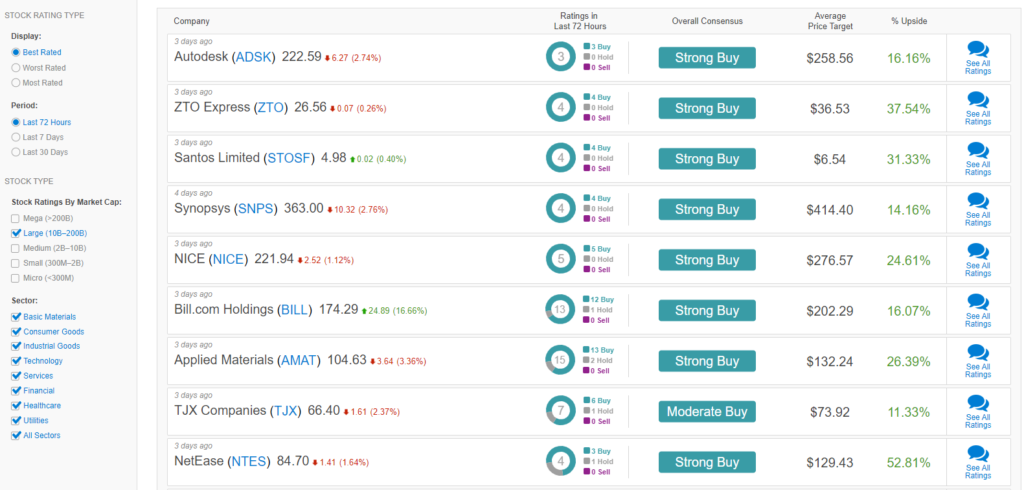
If you want to see fewer stocks in your results, try filtering by sector. By narrowing down the search to Industrial Goods stocks, you can now focus on three stocks only.
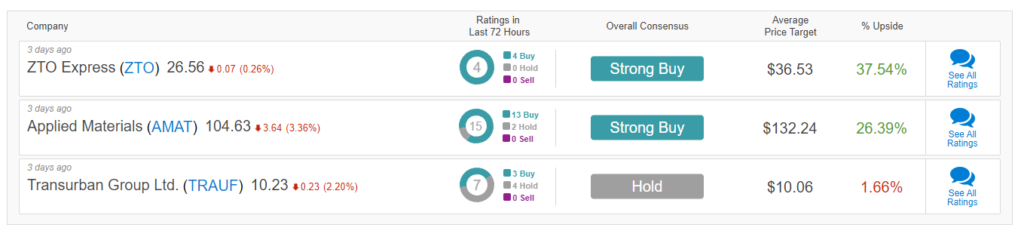
Now, Give it a Try
Trending Stocks is a popular way to track the most recent analyst ratings, including hidden gems. We invite you to give it a shot and let us know if you have any questions or feedback. Feel welcome to reach out to us on our social channels, or by contacting our support team.
Try Trending Stocks>>
Twitter | Instagram | Facebook | TikTok | LinkedIn | Support
















